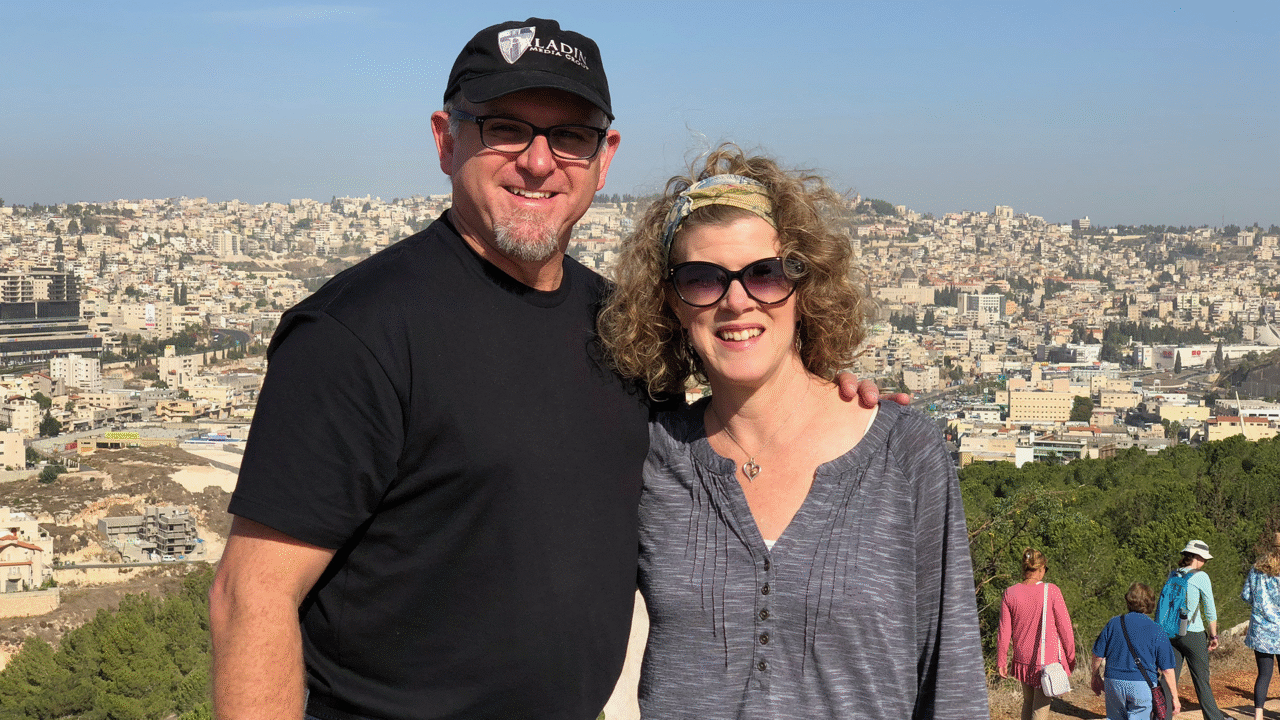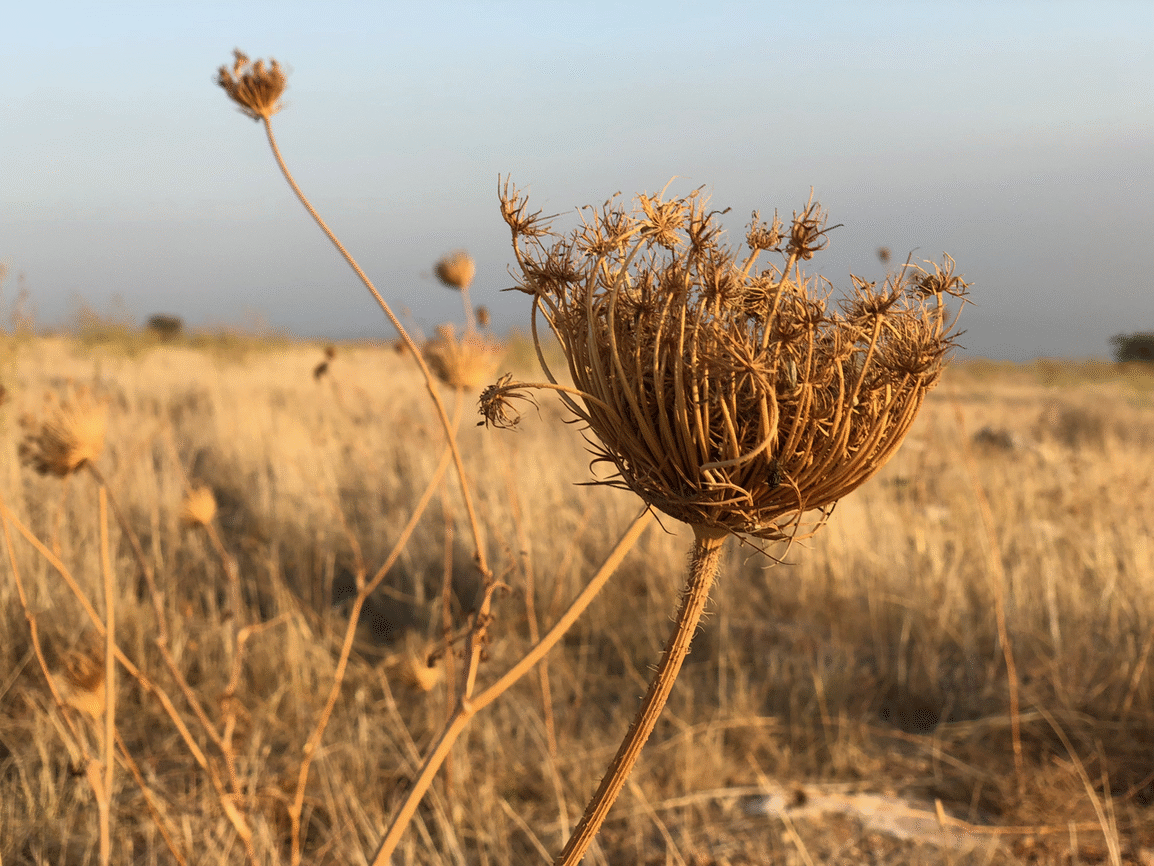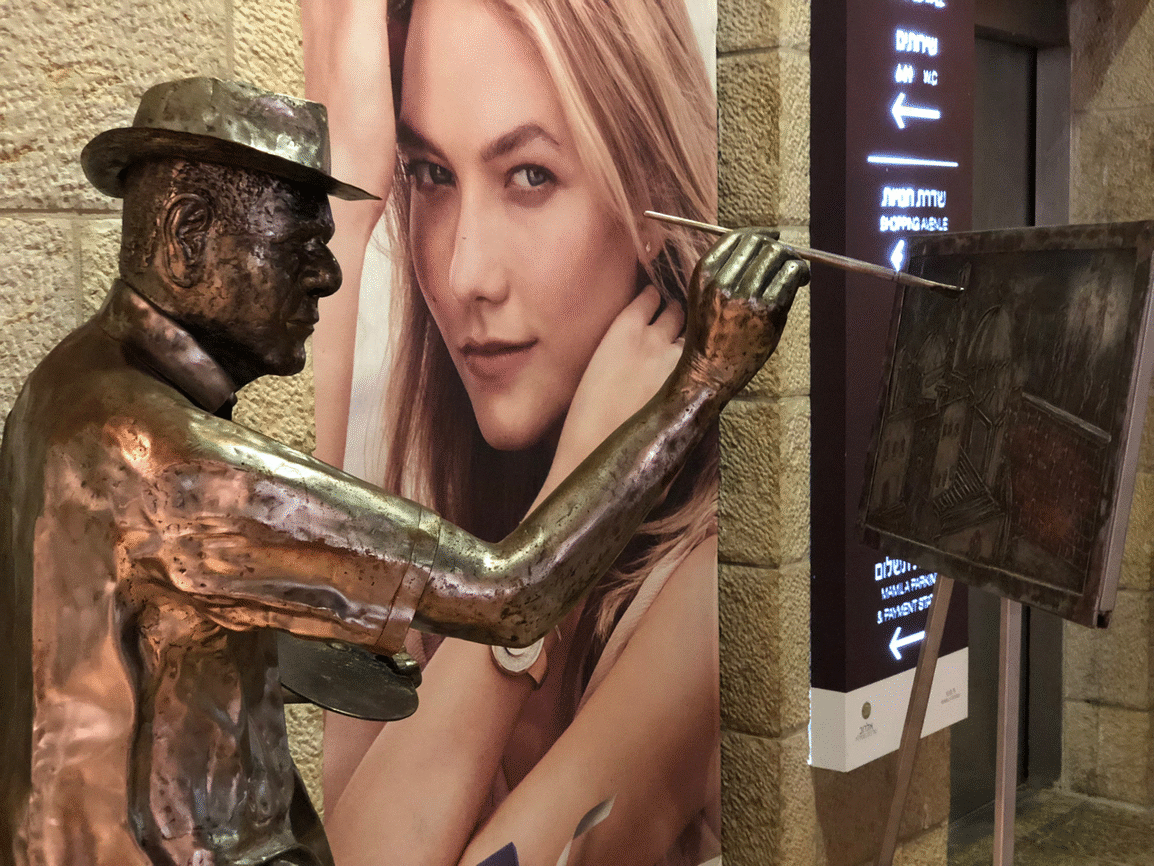Why do I try to encourage artists? Because I am one and I know what it’s like to face deep and heavy discouragement. I know that dark night of the soul when you feel utterly worthless. I know what it’s like to think you will never create anything that anyone will ever want to engage with. I know what it’s like to fall again and again only to get back up to fall once more.
As a writer I’ve wondered why I bother. Why do I bother to write another word when there are already so many words out there? I don’t know the magic formula for making my words jump out at people, but then someone somewhere will let me know how much my words meant to them and that’s all it takes. I’ll press on to complete another sentence, another paragraph, another article, another script, another screenplay.
As a filmmaker I’ve wondered why I bother. Why do I bother to create another film when there are already so many films out there? I don’t know the magic formula for making my films jump out at people, but then someone somewhere will let me know how much my film meant to them and that’s all it takes. I’ll press on to complete another script, shoot another scene, create another movie.
As a painter I’ve wondered why I bother. Why do I bother to create another painting when there are already so many paintings out there? I don’t know the magic formula for making my paintings jump out at people, but then someone somewhere will let me know how much my painting meant to them and that’s all it takes. I’ll press on to complete another canvas, another panel, another piece of art.
As an artist I create art to satisfy a deep longing within myself, to prove to myself that I can do it, to attempt to connect with my fellow man, to leave something behind when I’m gone, and to touch the heart and mind of others. But if it weren’t for the occasional encouragement I’m confident I would have stopped a long, long time ago. Why? Because as an artist perhaps I see the world from a slightly different angle than most, and perhaps that angle on the world is a little heavier.
So let me offer ten suggestions for encouraging the artists in your world…
10. Tell them what you like about their art
9. If you have ever admired them for the work they create, let them know
8. Ask them what they are currently working on
7. Ask to see some of their work
6. Ask about how they got their start as an artist
5. Simply “like” their tweet or facebook post about their work and maybe even share it
4. Attend a showing, a reading, a screening of their art
3. Help them set up a showing, a reading, or a screening of their art
2. Commission them to create something unique for you
1. Buy some of their art… and pay the asking price!
I recently posted on facebook asking friends for ways to encourage artists. Many of the responses were more pointed toward advice to artists. Advice and encouragement are similar, yet very different things. Some advice can be encouraging, but often advice can have a way of being subtly discouraging; as if the advice-giver has the answer to a problem the artist didn’t know he had.
One of my artist friends (Rachel Ward Hull) grew up in West Virginia with an artist for a dad. She told me, “as the daughter of a nearly-starving artist, we always joked that Poppa would sell his work for $5 of gas, a chocolate milk, and a Little Debbie honeybun.” That about sums it up. For most artists we don’t create art to get rich. We create art to engage the world around us and if we can get a few bucks for gas, a chocolate milk, and a honeybun, we might just be encouraged enough to create something new, something inspired, something that someone might pay even more for… and one day, maybe we could afford to buy two honeybuns.
If you have other suggestions for encouraging the artists in your world, please share them below.